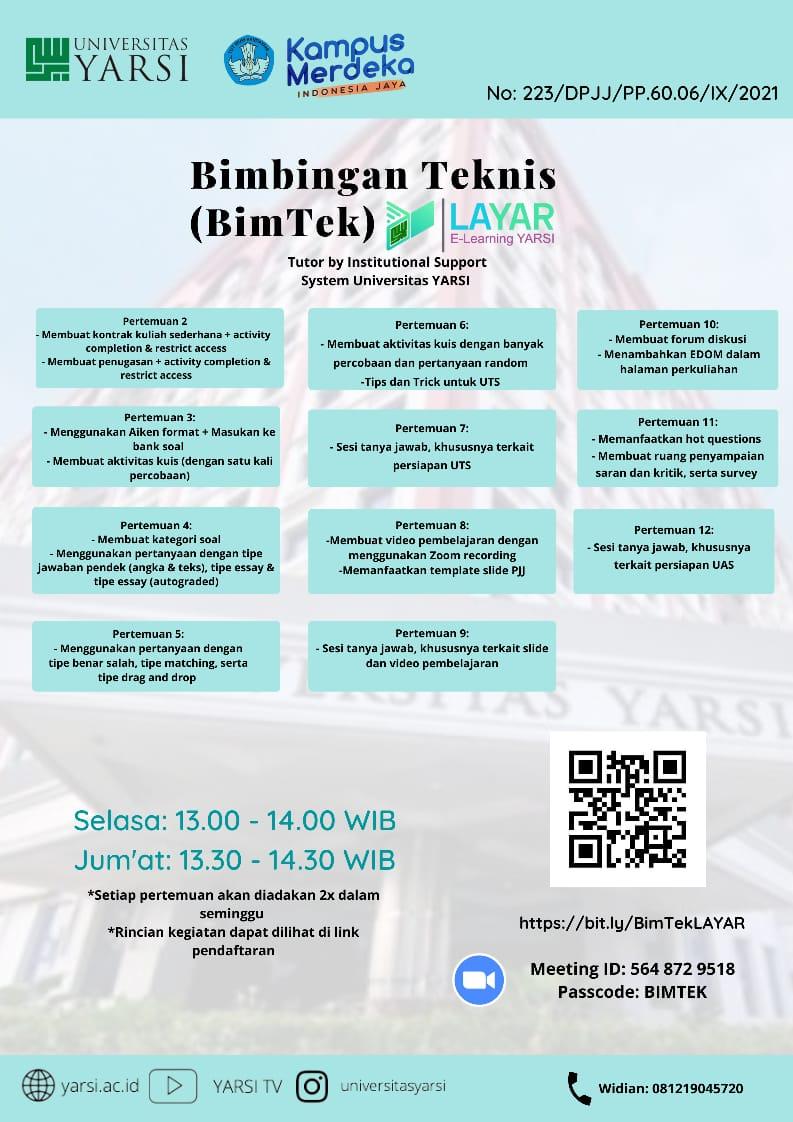Section outline
-
-
Jika ada yang memilik kendala dengan akun LAYAR atau MS Teams silahkan bergabung dan menghubungi Telegram Q&A LAYAR dan Tools PJJ Universitas YARSI
-
Berikut merupakan informasi mengenai perkuliahan Teori & Praktikum di Layar, (a) teknik presensi; (b) honorium yang merupakan ekspektasi dari Pusat Layanan Terpadu (PLT)
-
Berikut merupakan dokumen tentang kelengkapan LAYAR yang perlu dimiliki dihalaman kursus masing-masing dan best practice penggunaan fitur yang umum dimanfaatkan.
-
Berikut merupakan video tutorial penggunaan LAYAR tentang (a) login ke LAYAR dan mendaftar mata kuliah; (b) memperbaharui dan memverifikasi alamat email; (c) memperbaharui foto profil; (d) dashboard tour; (e) cellar (enroll) dari mata kuliah
-
Berikut merupakan video tutorial penggunaan LAYAR tenting (a) membuat mata kuliah baru; (b) mengakses mata kuliah; (c) menambahkan instruktur dan asisten; (d) deskripsi dan icon mata kuliah; (e) konfigurasi forum pengumuman; (f) membuat pengumuman; (g) membuat forum diskusi; (h) membuat kontrak kuliah; (i) membuat ruang kritik dan saran; (j) mengelola kategori soal; (k)mengelola soal pilihan ganda; (l) mengelola soal pilihan ganda dengan gambar; (m) mengelola soal pilihan ganda dengan format aiken; (n) membuat soal isian pendek: (o) membuat soal essay. (p) mengimpor soal gift
-
Pertemuan pertama ini, kamu akan mampu;
- Mengunggah materi + memanfaatkan activity completion + restrict access
- Menjadwalkan pertemuan sinkronus dengan MS Teams + MS Teams virtual meeting
- impor/backup - restore halaman kuliah LAYAR tertentu
Dibawah ini merupakan best practice dalam menggungah materi dan menjadwalkan pertemuan sinkronus dengan ms,teams.
-
Berikut manual penggunaan (modul) tentang best practice (a) mengunggah materi; (b) menjadwalkan pertemuan sinkronus ms.teams; (c) import/ backup-restore halaman LAYAR.1.3 MB · Modified 22/09/21, 12:25
-
Video ini menjelaskan Ekspetasi Pusat Layanan Terpadu terkait absensi perkuliahan.
134.2 MB · Uploaded 23/09/21, 10:55 -
Berikut hasil rekaman Bimbingan Teknis tentang best practice (a) mengunggah materi; (b) menjadwalkan pertemuan sinkronus ms.teams; (c) import/ backup-restore halaman LAYAR pada Dosen Bahasa Indonesia dan Dosen Agama Universitas YARSI.
122.2 MB · Uploaded 27/09/21, 17:41 -
Berikut hasil rekaman Bimbingan Teknis tentang best practice (a) mengunggah materi; (b) menjadwalkan pertemuan sinkronus ms.teams; (c) import/ backup-restore halaman LAYAR pada Dosen Fakultas Teknologi Informasi.
121.2 MB · Uploaded 27/09/21, 12:20 -
Berikut hasil rekaman Bimbingan Teknis tentang best practice (a) mengunggah materi; (b) menjadwalkan pertemuan sinkronus ms.teams; (c) import/ backup-restore halaman LAYAR pada Dosen Fakultas Ekonomi Bisnis.
135.7 MB · Modified 27/09/21, 12:42 -
Berikut hasil rekaman Bimbingan Teknis tentang best practice (a) mengunggah materi; (b) menjadwalkan pertemuan sinkronus ms.teams; (c) import/ backup-restore halaman LAYAR pada Dosen Fakultas Kedokteran Gigi.
140.0 MB · Modified 27/09/21, 13:40
-
Pertemuan kedua ini, kamu akan mampu;
- Membuat kontrak kuliah sederhana + activity completion & restrict access
- Membuat penugasan + memanfaatkan activity completion & restrict access
- Membuat penugasan dalam kelompok
-
Berikut manual penggunaan (modul) tentang best practice (a) membuat kontrak kuliah sederhana; (b) membuat penugasan; (c) membuat penugasan dalam kelompok.2.2 MB · Uploaded 21/09/21, 12:13
-
Berikut hasil rekaman BimTek hari ke-2 tentang best practice (a) membuat kontrak kuliah sederhana; (b) membuat penugasan; (c) membuat penugasan dalam kelompok.
183.0 MB · Uploaded 27/09/21, 17:52
-
- Menggunakan Aiken format + Masukan ke bank soal
- Membuat aktivitas kuis (dengan satu kali percobaan)
-
Berikut manual penggunaan (modul) tentang best practice (a) Menggunakan Aiken format + Masukan ke bank soal; (b) Membuat aktivitas kuis (dengan satu kali percobaan);1.2 MB · Uploaded 28/09/21, 13:04
-
Berikut hasil rekaman BimTek hari ke-3 tentang best practice (a) Menggunakan Aiken format + Masukan ke bank soal; (b) Membuat aktivitas kuis (dengan satu kali percobaan);192.2 MB · Modified 5/10/21, 15:13
-
- Menggunakan pertanyaan dengan tipe jawaban pendek (angka dan teks)
- Menggunakan pertanyaan dengan tipe essay
- Menggunakan pertanyaan dengan tipe essay (autograded)
-
Berikut manual penggunaan (modul) tentang best practice (a) Menggunakan pertanyaan dengan tipe jawaban pendek (angka dan teks); (b) Menggunakan pertanyaan dengan tipe essay; dan (c) Menggunakan pertanyaan dengan tipe essay (autograded)
1.3 MB · Uploaded 5/10/21, 14:51 -
Berikut hasil rekaman BimTek hari ke-4 tentang best practice (a) Menggunakan pertanyaan dengan tipe jawaban pendek (angka dan teks); (b) Menggunakan pertanyaan dengan tipe essay; dan (c) Menggunakan pertanyaan dengan tipe essay (autograded)
116.6 MB · Uploaded 12/10/21, 15:29
-
- Menggunakan pertanyaan dengan tipe benar salah
- Menggunakan pertanyaan dengan tipe matching
- Menggunakan pertanyaan dengan tipe drag and drop
-
Berikut manual penggunaan (modul) tentang best practice (a) Menggunakan pertanyaan dengan tipe benar salah; (b) Menggunakan pertanyaan dengan tipe matching; dan (c) Menggunakan pertanyaan dengan tipe drag and drop.
1.1 MB · Uploaded 12/10/21, 14:07 -
Berikut hasil rekaman BimTek hari ke-5 tentang best practice (a) Menggunakan pertanyaan dengan tipe benar salah; (b) Menggunakan pertanyaan dengan tipe matching; dan (c) Menggunakan pertanyaan dengan tipe drag and drop
105.8 MB · Uploaded 26/10/21, 10:29
-
- Membuat aktivitas kuis dengan banyak percobaan
- Membuat aktivitas kuis dengan pertanyaan random
-
Berikut manual penggunaan (modul) tentang best practice (a) Membuat aktivitas kuis dengan banyak percobaan; (b) Membuat aktivitas kuis dengan pertanyaan random
-
Berikut hasil rekaman BimTek hari ke-6 tentang best practice: (a) Membuat aktivitas kuis dengan banyak percobaan; dan (b) Membuat aktivitas kuis dengan pertanyaan random
73.2 MB · Uploaded 9/11/21, 14:17
-
- Sesi tanya jawab, khususnya terkait persiapan UTS
-
Berikut manual penggunaan (modul) pertemuan 7
1.2 MB · Uploaded 26/10/21, 11:35 -
Berikut hasil rekaman BimTek hari ke-7
169.8 MB · Uploaded 29/10/21, 16:34
-
- Membuat video pembelajaran dengan menggunakan Zoom recording
- Memanfaatkan template slide PJJ
-
5.6 MB · Uploaded 9/11/21, 10:50
-
Berikut manual penggunaan (modul) tentang best practice: (a) Membuat video pembelajaran dengan menggunakan Zoom recording dan (b) Memanfaatkan template slide PJJ
788.6 KB · Uploaded 9/11/21, 14:10 -
Berikut hasil rekaman BimTek hari ke-8 tentang best practice: (a) Membuat video pembelajaran dengan menggunakan Zoom recording dan (b) Memanfaatkan template slide PJJ
100.0 MB · Uploaded 9/11/21, 14:15
-
Sesi tanya jawab dari pertemuan-pertemuan sebelumnya
-
Berikut hasil rekaman BimTek hari ke-8 tentang sesi tanya jawab dari pertemuan-pertemuan sebelumnya
8.5 MB · Uploaded 19/11/21, 14:31
-
-
- Membuat forum diskusi
- Menambahkan EDOM dalam halaman perkuliahan
-
Berikut manual penggunaan (modul) tentang best practice: (a) Membuat forum diskusi dan (b) Menambahkan EDOM dalam halaman perkuliahan
737.3 KB · Uploaded 23/11/21, 14:19 -
Berikut hasil rekaman BimTek hari ke-10 tentang best practice: (a) Membuat forum diskusi (b) Menambahkan EDOM dalam halaman perkuliahan
116.3 MB · Uploaded 29/11/21, 13:27 -
Berikut adalah video tentang bagaimana caranya menambahkan EDOM pada halaman perkuliahan
22.5 MB · Uploaded 29/11/21, 13:36
-
- Memanfaatkan hot questions
- Membuat ruang penyampaian saran dan kritik, serta survey
-
Berikut manual penggunaan (modul) tentang best practice: Memanfaatkan hot questions dan Membuat ruang penyampaian saran dan kritik, serta survey
902.0 KB · Uploaded 30/11/21, 13:10
-
- Sesi tanya jawab, khususnya terkait persiapan UAS